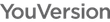With over 14 million downloads, the Bible App for Kids is the king of all the children’s Bible apps out there! What makes this app so popular with the parents and children alike? Well, it brings to life over 40 biblical stories that are filled with lessons on forgiveness, faithfulness, obedience, and more. In addition, this interactive app is loaded with games and activities to keep your child fully engaged.

Millions are already enjoying God’s word on this app. Now, your kid can also fall in love with the Bible through this app. All you need to do is follow this simple step-by-step guide to download the Bible App for Kids:
Download the app:
Android device
Step 1 – Go to Google Play on your Android device. Sign in to your Google account, if you aren’t automatically signed in.
Step 2 – Tap the search bar on the top of the store and type ‘Bible App for Kids.’
Step 3 – Click the Bible App for Kids icon. Once the page opens, click the download button.
Step 4 – Wait till the download is complete, and you’re all set to go!
Click HERE to get the app for FREE on your Android device today.
iOS device
Step 1 – Go to the App Store on your iOS device.
Step 2 – Scroll to the bottom, click ‘Search,’ and type ‘Bible App For Kids.’
Step 3 – Click ‘GET’ and ‘Install.’
Step 4 – Wait till the download is complete, and you’re all set to go!
Click HERE to get the app for FREE on your iOS device today.
That’s it! Wasn’t that easy to do? Let’s continue exploring this amazing app.
Get the stories:
Once you have installed the app, you need to download each of the Bible stories. You can either download all the 40+ stories together or one story at a time. Remember that you will need sufficient storage space in your mobile and tablets for a smooth installation.

Navigate the app:
1. Use the Menu Bar on the top left side of the screen to view a list of all the stories available on the app. You can download the stories directly from this section and keep them ready for your child to read and play.

2. Use the Settings tab, placed on the bottom right of the screen, for the following:
- Activate the ‘Narration’ by clicking the audio icon or deactivate it by unchecking the audio icon.
- Turn the app’s ‘Background Music’ on or off depending on your child’s interest.
- Monitor the free space on your mobile/tablet with the ‘Manage Stories’ option. In case your device runs low on space, you can delete the stories that have already been read by your child.
- Choose your preferred language from over 20 options in the ‘Language’ section.

Explore the stories:
Each story holds exciting treats for your little ones! Your kids will enjoy the vibrant images, delightful narration, and touch-activated animations. That’s not all! The app includes fun activities like collecting gems and answering questions for rewards to help capture the imagination of your child.

Wait, there’s more! The Bible App for Kids also offers amazing online resources for the entire family. You can watch story-related videos together, go on a treasure hunt, play dress up, and engage in other creative activities with the help of our Adventure Books and parent guides.
Once you have downloaded the Bible App for Kids, you can use it for bedtime reading, quiet times with your child, or just as a fun activity for your little one. Parents, no matter how you use it, this app will surely help your child learn so much more about the Bible!
We hope that this blog has made it easier for you to install and use the Bible App for Kids. What are you waiting for? Let your child explore the stories of the Bible in a fun and interactive way. Click the button below and get this FREE app today.